You are starting your own business and are looking for a tax software that allows you to handle your accounting and tax obligations without a tax advisor? Here you can find the best alternatives in comparison!
There is now a whole range of alternatives on the market that offer tax software and apps. They differ greatly in terms of functionality, complexity and price. Find out which is the best tax solution for your individual situation in our comparison.
Accountable is the perfect tax solution for anyone just starting as a self-employed person and for freelancers who want to do their taxes without a lot of stress, complicated software or tax advisors.
What makes the solution unique is the possibility to prepare all accounting and tax obligations as a self-employed professional in English, directly in one solution. They can also be sent directly to the Finanzamt (tax office).
Also particular is the focus on personal customer support in English. You get more than just a software, the team helps you with answers to all tax questions and supports you, should you have problems with the Finanzamt.
Accountable offers you the complete package for your taxes. All tax obligations for self-employed people are covered. You can create your tax returns via app and desktop version and submit them directly to the Finanzamt:
Yes! Accountable is one of the few app-first tax solutions. So not only do you get the web version on your desktop, but you also have a complete, sophisticated app with well-produced features.
This way, you can take care of all accounting tasks, such as scanning receipts, directly on-the-go. You can also submit your regular VAT return directly from your smartphone. Doing taxes doesn't get any more convenient than this!
Accountable offers three different versions:
Yes, you can test Accountable for free for 14 days. You don't have to provide your credit card details. After that, you can simply use the free version or upgrade to stay in PRO.
Especially if you're just starting your own business or don't have extensive tax knowledge yet, Accountable is perfect for you! The app and web version offer you exactly the features you need to do all your tax returns and related bookkeeping stress-free. Also, you have a team that is available to help. So you don't have to worry about tax obligations and hassles with the Finanzamt.
➡️ Test it now!
SevDesk is a bookkeeping software for the self-employed people. It offers the necessary features to keep your bookkeeping under control. However, the tool is especially practical for self-employed people in e-commerce, since it offers a direct connection to the most common store systems.
In addition to a whole range of accounting features, you can SevDesk to take care of these tax obligations:
Yes. With the app, you can scan receipts and write invoices, allowing you to do some of your bookkeeping on-the-go at any time.
SevDesk offers three pricing models:
Write invoices: from 8,90€ per month
Do your bookkeeping: from 17,90€ per month
Complete features: from 42,90€ per month
In addition, you can book some features as optional extensions, if you need them.
You can test SevDesk for free for 14 days. You don't have to provide any credit card details.
SevDesk is suitable for you if you have an online business and want a direct connection to your store. Also, if you are looking for a particularly comprehensive tool for your digital bookkeeping, you can use SevDesk.
However, if you want to take care of your tax obligations as well as your bookkeeping, you would need additional software or a tax advisor.
Sorted offers you a digital tool to prepare your tax returns and send them to the Finanzamt.
With Sorted you can prepare the most important tax returns for freelancers:
No. Sorted currently only offers an online version that you can use from your desktop.
With Sorted, you can choose from three different plans:
You can always use the free version of Sorted, but you'll have to pay to upgrade if you want to prepare a tax return.
If you're looking for simple software to handle the basics of your tax obligations as self-employed professional, you can use Sorted.
The bookkeeping software by Lexware Office offers all the features that entrepreneurs need: Writing invoices, managing clients and suppliers and handling their accounting together with a tax advisor.
You can prepare and submit a few of the most important tax obligations with Lexware Office:
Yes. The app can mostly be used to scan receipts and to write invoices directly from your phone.
Lexware Office offers a range of four different packages, with prices varying depending on the number of your employees and the range of features. You can use the program if you have up to 50 employees.
Prices start at 6,90€ for the S package and end at 179,90€ per month for the XL package. However, the tax returns are only included in the L and XL version.
Figuring out which price package you actually need can be a bit complicated given the large number of features. However, there is no minimum subscription time and you can cancel monthly. So it's easy to try the different packages.
You can try Lexware Office for free for 30 days, but if you do, you won't get the promotional discount that you only get if you buy one of the paid packages directly.
Lexware Office is especially suitable for advanced self-employed professionals and entrepreneurs with several employees. If you don't know much about taxes and accounting, the many dashboards and features that you might not need can quickly become overwhelming.
ELSTER is the free nationwide platform to electronically submit tax returns to the Finanzamt (tax office). Creating a 'My Elster' account is free of charge and makes it possible to submit tax returns paperless and without additional software.
With ELSTER, all forms that previously had to be sent to the Finanzamt in paper form, can now be filled out online and digitally:
With ELSTER, you can submit all required tax returns and forms for self-employed professionals and employees:
The Elster Smart App is mainly used for authentication, to access your own My ELSTER account at any time. It doesn't include any bookkeeping or tax features.
ELSTER is a project of the states and the federal government of Germany, so its use is completely free of charge.
There is no trial version, as the creation of an account is completely free.
Especially for self-employed people without prior knowledge or 'beginners', ELSTER can quickly seem confusing and complicated. The handling of the certification file alone is unfamiliar to many. In addition, ELSTER cannot do the bookkeeping for you.
If you are looking for a way to file your tax returns completely on your own and free of charge, you can use ELSTER for that. But it can't hurt to have the basic tax knowledge to use ELSTER without frustration.
The tax software is available as a download and allows you to prepare your tax return in a question-and-answer style. It doesn't offermore bookkeeping features.
The program is mainly specialized in the preparation of income tax returns. In addition, you get tax tips and information about the latest changes in the law.
No, the program is only available as a download.
You can choose between these options:
Yes, there is a trial version available for download. If you want to use the full version, you have to buy an unlock code.
If you only want to file your income tax return as a self-employed person, you can use the program. However, for accounting and regular tax reporting, you will need another tool. In addition, you have to buy the program as a download and cannot log in directly via the browser.
WISO is the digital tax return from Buhl. The program is not only for the self-employed, but can also be used by employees for the tax return. The advantage is that WISO can retrieve your insurance data, etc. directly from the Finanzamt and fill it in for you.
Yes, you can also use the app to prepare your tax return for the Finanzamt. The download of the tax app is free. If you want to submit your tax return, it costs €29.99 per tax year.
WISO offers three different versions:
Yes, you can create an account for free and use the tax retrieval from the Finanzamt. If you want to submit your tax return, you have to buy the paid version.
The tax program is especially useful if you have other tax obligations in addition to your work as a self-employed person or employee, for example, if you have to pay property tax. Then, WISO is the solution that covers the most obligations.
Nowadays, there are a number of various tax programs, software and apps that can help to make your life with accounting and taxes as a self-employed person easier.
But which solution you choose in the end depends on your individual situation.
If you have a larger company with employees, Lexware Office, for example, can cover what you need for accounting.
If you are just starting your self-employment and want to have all tax obligations for self-employed covered in one solution, then use Accountable.
Since most tax programs have a free trial period, you can easily look at different software solutions and then choose the one you like best.

20 Kapitel knallhart recherchiert und vom Steuerprofi geprüft
Kostenlos herunterladen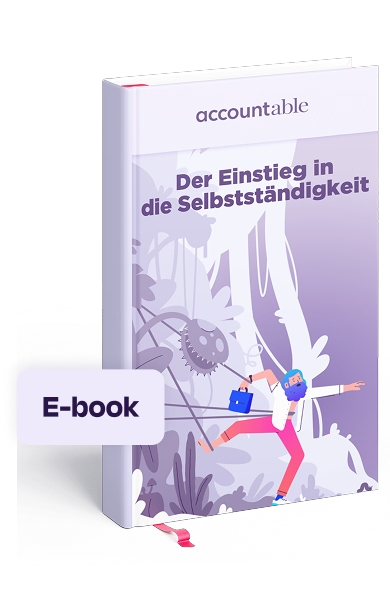

Author - Sophia Merzbach
Sophia has been a key member of the Accountable team for many years, bringing a unique blend of journalistic precision and in-depth tax expertise to her work.
Who is Sophia ?Thank you for your feedback!
Useful
How much income tax is deducted from your income is largely determined by your tax class. There are ...
Read moreWorking as a self-employed professional has many advantages: You are your own boss and you can choos...
Read moreWorking with international clients can be tricky, depending on where exactly they’re located, whet...
Read more